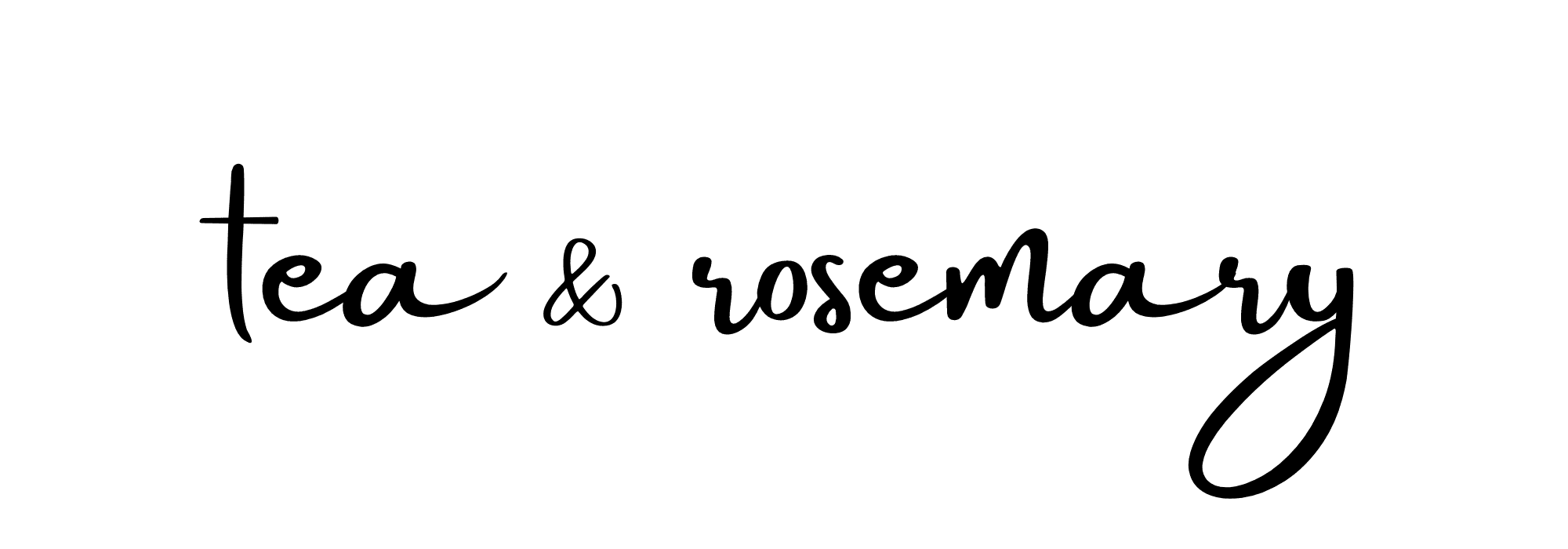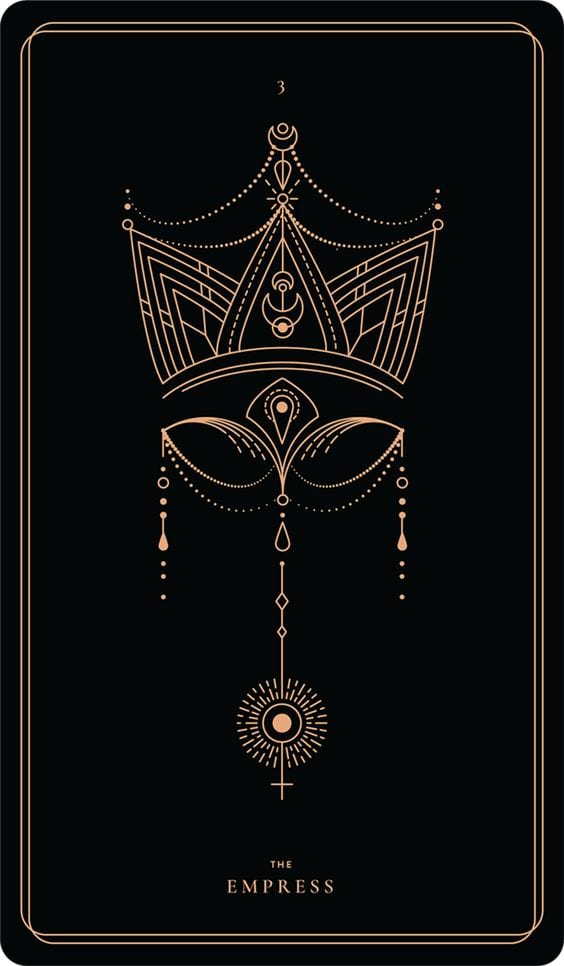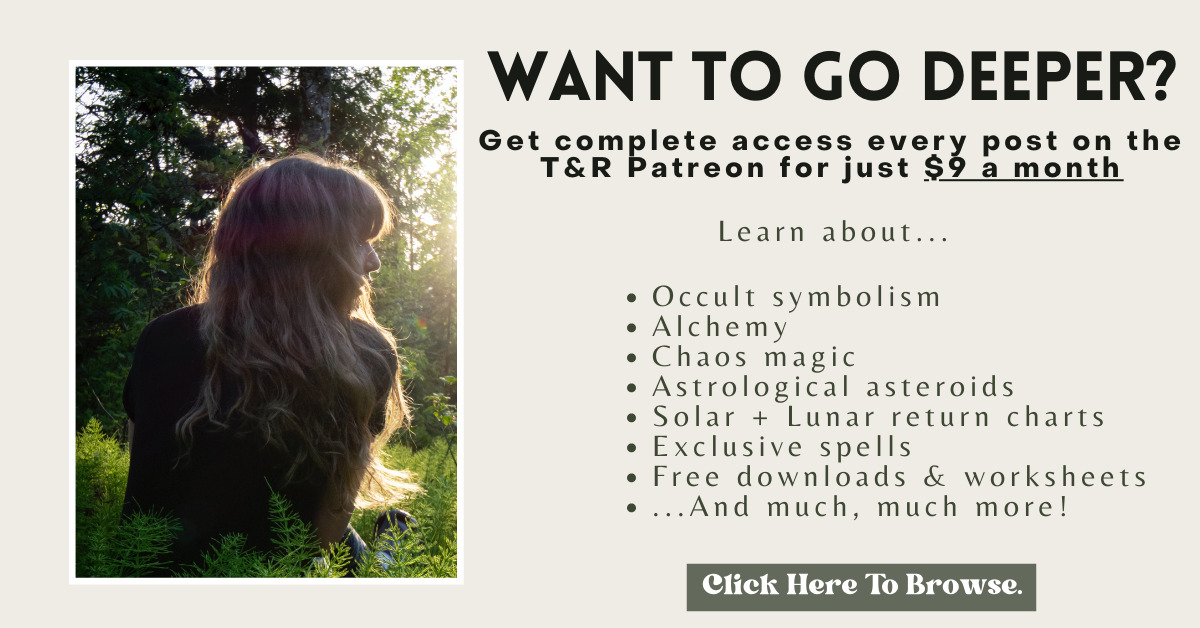Until recently, I never switched out my iPhone’s wallpaper. I had that generic blue background, but I didn’t realize how much iPhone wallpaper can inspire me. I mean, I look at it every few minutes, so it should be something enjoyable!
I recently created a folder with my favorite Tarot wallpaper that I wanted to share. These Tarot wallpaper options are all fun and unique! There are some vintage choices, some black and white options, animal cards, etc., so there’s something for everyone.
How to Save on the Phone:
Press and hold the photo that you want and click save to iPhone. This should work on Androids as well! Once you’ve saved the photo to your camera roll, you can go into settings and change your wallpaper.
How to Save on the Computer:
Right click and click save to desktop (or whatever folder you prefer). Once the photo is saved to your computer, you can go into settings and change your wallpaper.
Note: The sizing is slightly different on each phone and computer so you may have to crop these photos slightly to fit your phone. They should be close enough that you won’t lose much of the photo!
Related Posts:
- How to Learn Tarot: 5 Easy Exercises For Beginners
- 7 Ways to Cleanse and Clear a Tarot Deck
- 10 Beginner Tarot Mistakes to Avoid
Tarot Wallpaper

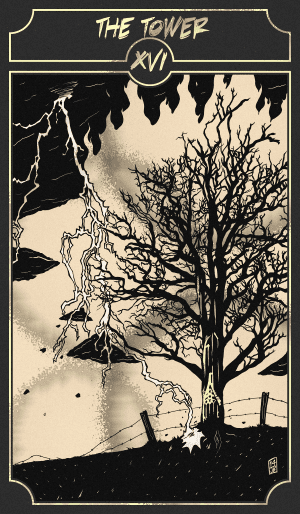
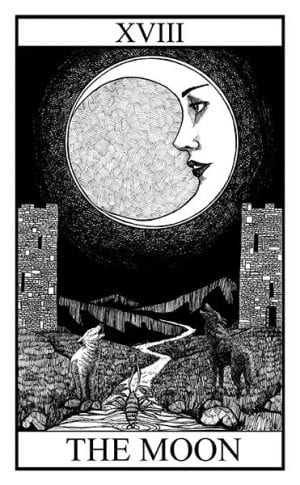
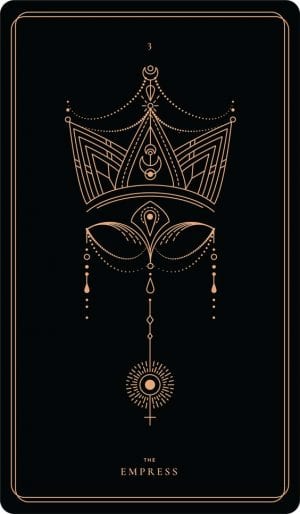

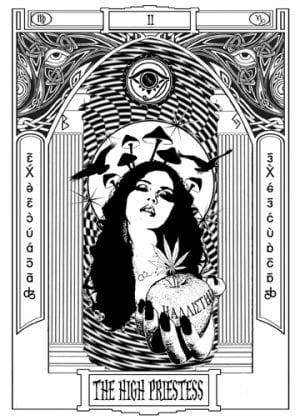
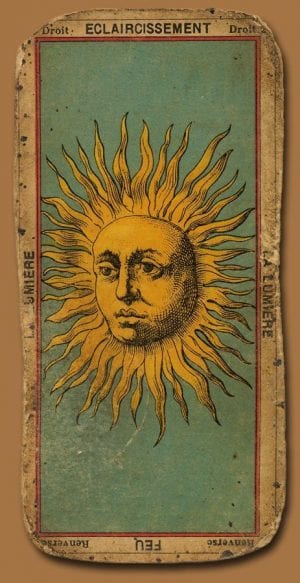
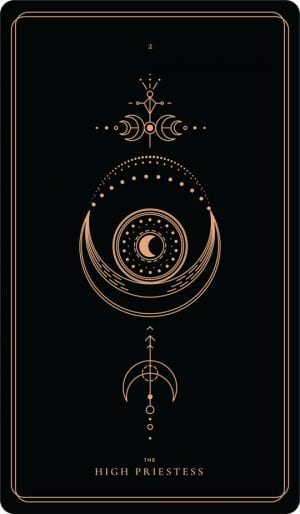
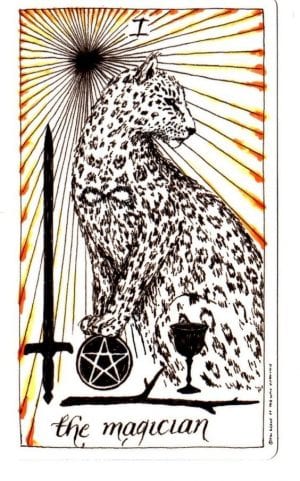
= 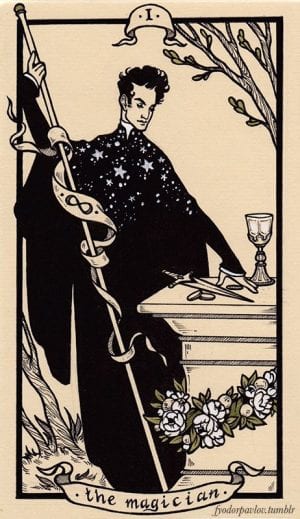
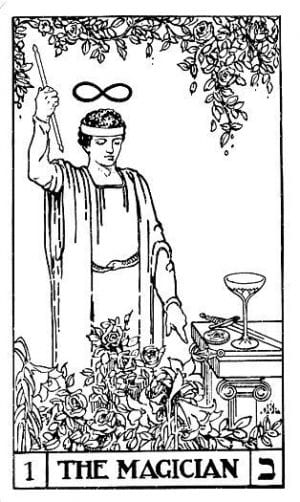
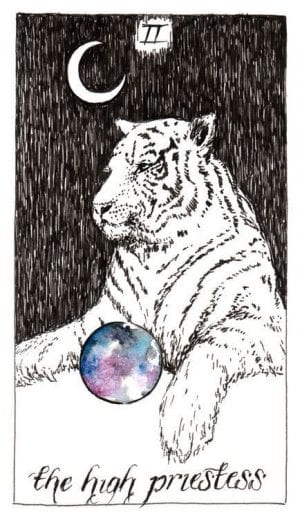


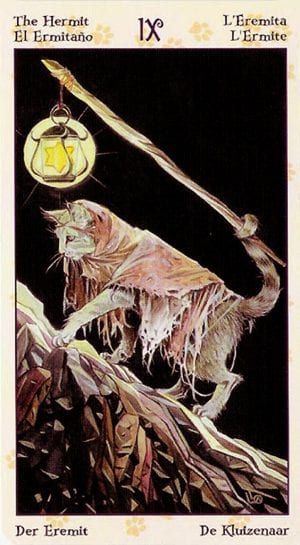
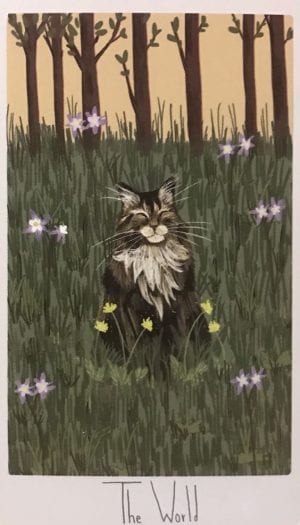
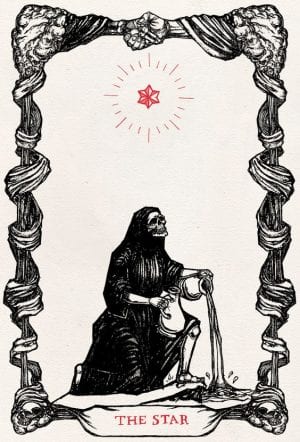
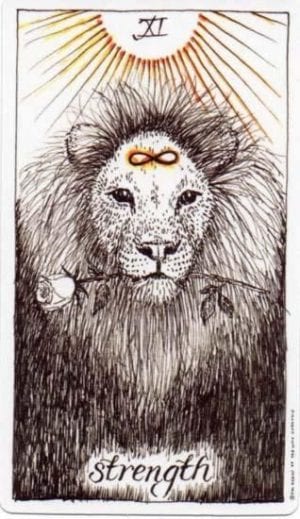
I switch out my Tarot wallpaper every few weeks or when I need to feel re-inspired. Good luck!